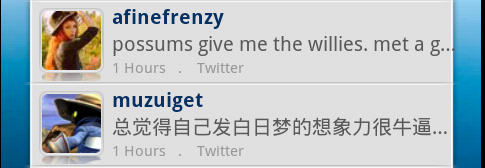code:android-code:image-convert
Android上图像处理-倒影,圆角,渐变
Android对图片处理的函数应该是很多的,但由于平时对图像处理用到情况不多,要用到时只有不停的Google.
这次要用到的图像效果比较多,有倒影,图片圆角,还有图像渐变,感谢Google,在经过我不懈的搜索后,找到了一些比较有用的做法.
1.在android中2D中实现对图片的倒影:
http://blog.163.com/joe_zhpf@126/blog/static/81331086201032755840878/
2.Android 中实现倒影效果
http://www.blogjava.net/lihao336/archive/2010/04/13/318163.html
3.使用 2D 方法实现倒影特效
http://www.linuxgraphics.cn/android/reflection_effect_2d.html
4.Android 图片透明度处理代码
http://blog.csdn.net/xyz_lmn/archive/2009/12/10/4978982.aspx
5.android图片处理方法
http://gundumw100.iteye.com/blog/849729
我将上面这些代码进行了整理,以适合自己的使用,现在对这些原理都不太了解,需要慢慢的去熟悉:
附目前效果图:
public static Bitmap createReflectionImageWithOrigin(Bitmap originalImage) { // The gap we want between the reflection and the original image final int reflectionGap = 4; // Get you bit map from drawable folder // Bitmap originalImage = BitmapFactory.decodeResource(getResources(), // R.drawable.twitter_icon); int width = originalImage.getWidth(); int height = originalImage.getHeight(); // This will not scale but will flip on the Y axis Matrix matrix = new Matrix(); matrix.preScale(1, -1); // Create a Bitmap with the flip matix applied to it. // We only want the bottom half of the image Bitmap reflectionImage = Bitmap.createBitmap(originalImage, 0, height / 2, width, height / 2, matrix, false); // Create a new bitmap with same width but taller to fit reflection Bitmap bitmapWithReflection = Bitmap.createBitmap(width, (height + height / 2), Config.ARGB_8888); // Create a new Canvas with the bitmap that's big enough for // the image plus gap plus reflection Canvas canvas = new Canvas(bitmapWithReflection); // Draw in the original image canvas.drawBitmap(originalImage, 0, 0, null); // Draw in the gap Paint deafaultPaint = new Paint(); canvas .drawRect(0, height, width, height + reflectionGap, deafaultPaint); // Draw in the reflection canvas.drawBitmap(reflectionImage, 0, height + reflectionGap, null); // Create a shader that is a linear gradient that covers the reflection Paint paint = new Paint(); LinearGradient shader = new LinearGradient(0, originalImage.getHeight(), 0, bitmapWithReflection.getHeight() + reflectionGap, 0x70ffffff, 0x00ffffff, TileMode.CLAMP); // Set the paint to use this shader (linear gradient) paint.setShader(shader); // Set the Transfer mode to be porter duff and destination in paint.setXfermode(new PorterDuffXfermode(Mode.DST_IN)); // Draw a rectangle using the paint with our linear gradient canvas.drawRect(0, height, width, bitmapWithReflection.getHeight() + reflectionGap, paint); return bitmapWithReflection; } public static Bitmap createReflectionImageWithNoOrigin(Bitmap originalImage) { // The gap we want between the reflection and the original image final int reflectionGap = 4; // Get you bit map from drawable folder // Bitmap originalImage = BitmapFactory.decodeResource(getResources(), // R.drawable.twitter_icon); int width = originalImage.getWidth(); int height = originalImage.getHeight(); // This will not scale but will flip on the Y axis Matrix matrix = new Matrix(); matrix.preScale(1, -1); // Create a Bitmap with the flip matix applied to it. // We only want the bottom half of the image int divider = 8; Bitmap reflectionImage = Bitmap.createBitmap(originalImage, 0, height / divider * (divider - 1), width, height / divider, matrix, false); // Create a new bitmap with same width but taller to fit reflection Bitmap bitmapWithReflection2 = Bitmap.createBitmap(width, height / 5, Config.ARGB_8888); // Create a new Canvas with the bitmap that's big enough for // the image plus gap plus reflection Canvas canvas = new Canvas(reflectionImage); // Draw in the reflection canvas.drawBitmap(reflectionImage, 0, 0, null); // Create a shader that is a linear gradient that covers the reflection Paint paint = new Paint(); LinearGradient shader = new LinearGradient(0, originalImage.getHeight(), 0, reflectionImage.getHeight(), 0x70ffffff, 0x00ffffff, TileMode.CLAMP); // Set the paint to use this shader (linear gradient) paint.setShader(shader); // Set the Transfer mode to be porter duff and destination in paint.setXfermode(new PorterDuffXfermode(Mode.DST_IN)); // Draw a rectangle using the paint with our linear gradient canvas.drawRect(0, height/divider, width, reflectionImage.getHeight(), paint); return reflectionImage; } public static Bitmap setAlpha(Bitmap sourceImg, int number) { int[] argb = new int[sourceImg.getWidth() * sourceImg.getHeight()]; sourceImg.getPixels(argb, 0, sourceImg.getWidth(), 0, 0, sourceImg .getWidth(), sourceImg.getHeight());//Get the ARGB Value of the image number = number * 255 / 100; for (int i = 0; i < argb.length; i++) { //argb = (number << 24) | (argb & 0x00ffffff);// modify the top two bit value } sourceImg = Bitmap.createBitmap(argb, sourceImg.getWidth(), sourceImg .getHeight(), Config.ARGB_8888); return sourceImg; } /** * get reflection bitmap of the original bitmap. * * @param srcBitmap * @return */ public static Bitmap makeReflectionBitmap(Bitmap originalImage) { int width = originalImage.getWidth(); int height = originalImage.getHeight(); // This will not scale but will flip on the Y axis Matrix matrix = new Matrix(); matrix.preScale(1, -1); // Create a Bitmap with the flip matix applied to it. // We only want the bottom half of the image int divider = 8; Bitmap srcBitmap = Bitmap.createBitmap(originalImage, 0, height / divider * (divider - 1), width, height / divider, matrix, false); //srcBitmap=originalImage; int bmpWidth = srcBitmap.getWidth(); int bmpHeight = srcBitmap.getHeight(); int[] pixels = new int[bmpWidth * bmpHeight * 4]; srcBitmap.getPixels(pixels, 0, bmpWidth, 0, 0, bmpWidth, bmpHeight); // get reversed bitmap Bitmap reverseBitmap = Bitmap.createBitmap(bmpWidth, bmpHeight, Bitmap.Config.ARGB_8888); for (int y = 0; y < bmpHeight; y++) { reverseBitmap.setPixels(pixels, y * bmpWidth, bmpWidth, 0, bmpHeight - y - 1, bmpWidth, 1); } // get reflection bitmap based on the reversed one reverseBitmap.getPixels(pixels, 0, bmpWidth, 0, 0, bmpWidth, bmpHeight); Bitmap reflectionBitmap = Bitmap.createBitmap(bmpWidth, bmpHeight, Bitmap.Config.ARGB_8888); int alpha = 0x00000000; for (int y = 0; y < bmpHeight; y++) { for (int x = 0; x < bmpWidth; x++) { int index = y * bmpWidth + x; int r = (pixels[index] >> 16) & 0xff; int g = (pixels[index] >> 8) & 0xff; int b = pixels[index] & 0xff; pixels[index] = alpha | (r << 16) | (g << 8) | b; reflectionBitmap.setPixel(x, y, pixels[index]); } alpha = alpha + 0x01000000; } return reflectionBitmap; } /** * Set the Bitmap alpha * @param srcBitmap * @return */ public static Bitmap setAlpha(Bitmap srcBitmap){ int bmpWidth = srcBitmap.getWidth(); int bmpHeight = srcBitmap.getHeight(); int[] pixels = new int[bmpWidth * bmpHeight * 4]; srcBitmap.getPixels(pixels, 0, bmpWidth, 0, 0, bmpWidth, bmpHeight); // get reflection bitmap based on the reversed one // Bitmap reverseBitmap = Bitmap.createBitmap(bmpWidth, bmpHeight, // Bitmap.Config.ARGB_8888); // srcBitmap.getPixels(pixels, 0, bmpWidth, 0, 0, bmpWidth, bmpHeight); Bitmap reflectionBitmap = Bitmap.createBitmap(bmpWidth, bmpHeight, Bitmap.Config.ARGB_8888); //int alpha = 0x88ffffff/10; int alpha = 0x01000000*100; Utils.log("bmpWidth="+bmpWidth+",bmpHeight="+bmpHeight); for (int y = 0; y < bmpHeight; y++) { Utils.log("alpha="+alpha); for (int x = 0; x < bmpWidth; x++) { int index = y * bmpWidth + x; int r = (pixels[index] >> 16) & 0xff; int g = (pixels[index] >> 8) & 0xff; int b = pixels[index] & 0xff; pixels[index] = alpha | (r << 16) | (g << 8) | b; reflectionBitmap.setPixel(x, y, pixels[index]); } alpha = alpha - 0x01000000*10; } return reflectionBitmap; } public static Bitmap getRoundedCornerBitmap(Bitmap bitmap) { Bitmap output = Bitmap.createBitmap(bitmap.getWidth(), bitmap .getHeight(), Config.ARGB_8888); Canvas canvas = new Canvas(output); final int color = 0xff424242; final Paint paint = new Paint(); final Rect rect = new Rect(0, 0, bitmap.getWidth(), bitmap.getHeight()); final RectF rectF = new RectF(rect); final float roundPx = 5; paint.setAntiAlias(true); canvas.drawARGB(0, 0, 0, 0); paint.setColor(color); canvas.drawRoundRect(rectF, roundPx, roundPx, paint); paint.setXfermode(new PorterDuffXfermode(Mode.SRC_IN)); canvas.drawBitmap(bitmap, rect, rect, paint); return output; }
图像等比例伸缩
public static Bitmap createFixedBitmapWithImageView(ImageView imageView, Bitmap bitmap) { float bitmapHeight = bitmap.getHeight(); float bitmapWidth = bitmap.getWidth(); float imageViewWidth = imageView.getWidth(); float imageViewHeight = imageView.getHeight(); float imageViewRate = (float) imageViewWidth / (float) imageViewHeight; float bitmapRate = (float) bitmapWidth / (float) bitmapHeight; float newWidth = 0; float newHeight = 0; if (bitmapHeight > imageViewHeight && bitmapWidth > imageViewWidth) { if (bitmapRate > imageViewRate) { newWidth = imageViewWidth; newHeight = (imageViewWidth / bitmapWidth) * imageViewHeight; } else { newHeight = imageViewHeight; newWidth = (imageViewHeight / bitmapHeight) * bitmapWidth; } } else if (bitmapHeight >= imageViewHeight && bitmapWidth <= imageViewWidth) { if (bitmapRate > imageViewRate) { newWidth = imageViewWidth; newHeight = (imageViewWidth / bitmapWidth) * imageViewHeight; } else { newHeight = imageViewHeight; newWidth = imageViewHeight / bitmapHeight * bitmapWidth; } } else if (bitmapHeight < imageViewHeight && bitmapWidth > imageViewWidth) { if (bitmapRate > imageViewRate) { newWidth = imageViewWidth; newHeight = (imageViewWidth / bitmapWidth) * imageViewHeight; } else { newHeight = imageViewHeight; newWidth = (imageViewHeight / bitmapHeight) * bitmapWidth; } } else { if (bitmapRate > imageViewRate) { newWidth = imageViewWidth; newHeight = (imageViewWidth) / bitmapWidth * imageViewHeight; } else { newHeight = imageViewHeight; newWidth = (imageViewHeight / bitmapHeight) * bitmapWidth; } } Bitmap resizedBitmap = resizeImage(bitmap, (int) newWidth, (int) newHeight); return resizedBitmap; }
/var/www/dokuwiki/wiki/data/pages/code/android-code/image-convert.txt · Last modified: by 127.0.0.1